20 Top Apps for Rooted Android Phones 2015
Best root apps 2015
Best apps for rooted mobile: Hey guys, Many of times Missing Tricks has have published the articles about how to root Android Phone and some of the Android
application reviews or else we have shared you how to root any mobile
so after rooting what now? Do you know which application you can use
After Rooting your Mobile Phone? Have a Look from below.
You may also Like – Run 2 Whatsapps in one Android Phone.
Best Root apps 2015
Today, We are Gonna describe some Top
apps, which you can use in your Rooted android Phones, so you can get
most out of your Mobile Phone. As you know, Android O.S. is the post
trending Operating System these days. Everyone wanna Get max out of
their devices. Some peoples are newbies, & Root their phones, but
after that they don’t know which apps we can use in our Rooted Android
Phone. So for them, we are sharing this Article. | Best app for rooted android phone.
Also See – Paytm Promo Codes
apps for rooted android:
Rooting your Phone is a Little tricky process. Now days, Much more
peoples are rooting their phones. Some apps, needs rooted access for run
& Work Properly. For Example, you can move Any app to Sd card after
rooting your Phone & Remove any apps, which are pre installed into
your Phone & Much more. For get all info about these apps, we have
shared this method for them.
Must Try – Remove System apps via Lucky Patcher appWhat Is Root?
Rooting is an Experimental Way to
unlocking your Phone for Doing Various Experiments in it. You can also
root your Phone Easily. So should you do after Root your Phone?
Confused?, Don’t Worry, have a look at Top apps from below & Try all
of them one by one.
you may also Like – Customize your Android Phone With Gravity Box app.
Which are Top Rooted Phone Apps?
As you know, Rooting your Phone is an
way to do various editing in System files of your Phone & Much more
things. You can Save battery in your Phone by Using Greenify app, easily
reboot your Phone in one click with fast reboot app, Access system
files with Root Explorer app & Much more experiments you can do in
your Phone. Pretty much cool right. So Have a Look at Top rooted phone apps from below & Give your Feedback in Comments. 😀
These apps are Sorted in Descending Order !!
#20 Flashify
Flashify is an app, which required for
those Android Phone users, who don’t have any Pc & They wants to
flash Recovery or Custom kernel image files. With this app, you can
flash custom recovery like CWM or TWRP or any other custom recovery.
Also you can flash custom Boot / Kernal Image file with this app. Before
flashing custom recovery or kernal, you can also backup your original
recovery or kernal image file without any issues. also you can restore
original recovery / Kernal image file with this app. So if you wants to
flash custom recovery or custom kernal , but you don’t have PC, then
this app is recommended for you.
#19 Link2Sd
Link2SD is very popular app for android mobile phones. This app can be helpful for almost every android phone users. You can move any app to your Sd card if you have root permissions in your Android Mobile Phone. also you can move batch apps to SD Card. This phone also have reboot manager, you can reboot your phone instantly in recovery, fastboot mode etc with this app. So must try this app, if your phone have low storage issues.#18 Set CPU
Set CPU is meant for advanced android phone users. If you are going to play games, then you can set your CPU profile to maximum performance, & it will boost your Phone’s performance. Or if you have low battery left in your Android Phone , then you can set CPU profile to maximum battery life, it will lower speed of your CPU & helps you to save battery life of your Android Mobile Phone. Download this app from below & Check it out.#17 Dpi Changer
Are you have low screen size Rooted android phone, & wants to make it looker like tablet? Then this app is specially made for you. Like you know, in pc you change screen resolution easily, similarly with this app, you can change screen resolution with this app & make it look like tablet or make it looker like big screen mobile phone. Download this app from below & give your feedback via comments below.#16 Repeti Touch
As you know after reading the name, this
app can repeat tasks in Android Phones & You have to enter any task
in this app & Then you can get work from this app. This app can
also be called automation of work in Android Phone. one time, you have
to record work in this app, & after that this app will repeat same
work again & again, as more you want. Free version is available in
play store, Link given below. This is very good application for some
android users, who have any work like which they repeat again &
again like if you want to redial anyone’s number, then you can record
your things in this app, & after that this app will repeat same task
again & again for you as more as you want. you can get work from
this app, as a way you want. Checkout this app from below.
#15 Wifi Kill
In Daily life, you may see low Internet speed of wifi because some of your friends or any another persons are already using same wifi. So you will get lower speed in your Mobile Phone. So how to kill their wifi connection & Get higher speed. This is a Very Good app for Increase your Wifi Internet speed. i have also written full guide about it. read more about – How to use wifi kill app. you can also download this app, download link is given below & kill your friends or neighbor’s wifi connection & increase your Internet speed. For kill wifi, your Rooted android phone must be connected with wifi connection, which connection you wants to kill.#14 Xprivacy – Best Privacy app
Most of the Android users don’t know
that, if you download and Open an app in your Mobile phone, then that
app Takes your Mobile’s all data like IMEI, Android id number etc &
Send it to their servers. So they will know about you, who are you &
all other info about you. So if you want to install apps, but don’t
want to share your Personal data with them, then you can use Xprivacy
app. In this app, you can send fake data to them & they will not
able to register you. or you can block them to send into to their
servers. For normal android phone users, this app is not useful for
them. This app is for some advanced users only. If you don’t know that
how to use Xprivacy app, then Must check full Guide on How to Install & Use Xprivacy App.
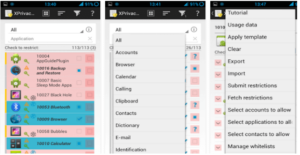 Must Read – Android Tips
Must Read – Android Tips#13 Terminal Emulator
Every Operating System have
it’s OWN way to Get Commands. For Example, In Windows PC, you will able
to find CMD (Command Prompt). In Android Platform, you cam give commands
to your Android phone via Terminal Emulator. This app is very Helpful
for Developers & Much Advanced users who like to work via Commands.
This app is not usable for Normal Android Users. This app is available
on Play Store for free. There are Number of Commands available for
Android Terminal Like – “Su” , “ls” & much more Commands, you can easily find them on Google.
#12 Android Id Changer
Android Id is an GUID of
every Phone. Which changes after Successfully reset your Smartphone.
This app, let you change your Android ID & you will get New id in 1
Second. This app can Generate Random android id, or you can save any
Android id of your Choice. Some of the apps, detect android phones from
their Android ID’s. So this app is helpful in this field. This app is
also comes with Backup & Restore option, in which you can backup or
Restore Android ID Values. This app is not usable for Normal Android
users. This app is for some advanced users only. This app is Paid on
play store, but available for free to download on XDA by developers. SO
Checkout this app from below at XDA & check it out.
#11 – WIFI WPS WPA TESTER (ROOT)
If your Mobile Phone is Rooted, Then This Phone will
let you find passwords of different wifi Connections which are Available
on Public. With this app, you can Shop Passwords of all WIFI, which are
saved in your Mobile Phone. Also this app can give your Passwords of
Wifi, Which are WPS enabled. This app can not give you passwords of all
WIFI. Only you can get passwords of some Supported & Outdated modems
which have lower Security. So Much checkout this app. It will surely
help you out. This is not any Illegal app, This app is officially
available on Play Store. Download it now from below.
#10 – Full Screen
So this is the application
which helps u to hide the soft keys or we can say it hides the
navigation (Nav) bars. Many of times we play any video or any Game or we
see that again n again there is showing nav bars. For example in new
mobiles like Motorola mobile or in nexus mobile phones the nav bars take
a lots of space to hide that we use application like full screen.
Must See – Earn Talktime Trick.
#9 – GooManager
Many of times, we search
on Internet about any custom recovery or anything like Gapps. We install
Custom ROMs in our mobile, For helping in this matter, This application
is published on Google play store. But now it is no more available on
play store. This application can help you alot for flashing Custom
Recoveries & Much more. This app is for advanced users only, not for
newbies. So if you are a Newbie, Then better you should avoid this app.
#8 – Greenify
This is also the Great
app, which helps us for Boost Up Mobile Phone & Increase Battery
Backup. Nowadays this application is having material design look, which
looks awesome. This app will help you a Lot for Save battery & Get a
longer battery Life in your Android Phone. This app may work in Both
Rooted & Non Rooted Android Phones. Better you should use this app
in Rooted Android Phone. It will show you full information about how
many times your mobile wakes up & Which app is taking more battery
of your Phone. This application helps you to freeze the application Like
– Facebook wakes your device for 700 Times a day and it consumes a lot
of battery. This app will help you to freeze the application and this
application is free on google play store. also a Premium Version
available, in which you can hibernate System apps too & Work Faster
with Xposed Framework as a Module. So Must try This app , link given
Below.
#7 – Soft Reboot
This application requires
root access. This app is small in size. Many of times you would be
seeing that when we reboot our android device it tooks about to 1 minute
and above. In this process which held in background also take about 20
sec if u want to reboot your device fast u can simply do by this
application. It will soft boot your mobile in just 15 to 20 seconds it
works same as reboot. With this app, you can reboot your Phone in
Recovery mode, Or Fasboot more Easily in one Click. So which users are
rebooting their phones regularly, this app maybe helpful for them. Must
Try this app.
Must Try – Zbigz Premium Account for Free.
#6 – Xmod Games
This application is the
best application for gamers. Why? So the developers of xmod games are
advance programmers . They help us patch Online games like clash of
clan, 8 ball pools and etc many of games. Game lover, will surely love
this application. You can find this application on the xmod official
website we will publish an article on xmod soon. In this app, you can
play games in fast or slow motion easily. Want most out of this app? Bet
with your Friends that you can score more than them in Floppy Bird
app, After their game over, now open Xmod games app, & Decrease the
game of speed & Play Game in slow motion. I am sure you’ll surely
win This bet. So Use this app if you are a Gamer. & like to Play
Games. 

#5 – Root Explorer
This application can
manage your system folder. In short, you can edit any System files by
using this root explorer app. You can add some of the settings if you
want nav bar you can add nav bar with the help of root explorer in your
Build.prop File. And if your mobile phone is giving Not – Supported app
or Game error so u can simply edit build.prop & Change it’s Values
to any popular Phone like Samsung S5, then it will help you & you
can download all apps from play store, also which are not supported in
your Mobile Phone. This app helps us to Show our System files &
Change them easily in one click. This app have In Build tools like Text
Viewer, Zip Extractor etc & much more. You can try this app, link is
given Below.
#4 – Super SU
Many of times you root
your android mobile. You will find that this application is pre –
Installed. This application helps you to grant the root permissions to
application. Super su can unroot your mobile easily in one click from
settings page. This application pro features can be used by just
clicking on settings and enabling the pro features. With this app, you
can manage root permissions of your Phone & you can decide that to
which apps you wanna give root permissions & to which apps you wanna
deny root permissions. You can also set default way to allow or deny
Root permissions. I have found that this is best app for Granting root
Permissions to the apps.
Have a Look – Schedule Whatsapp Messages in Android Phone.
This application is Approx
4 – 5 MB but this application has hundreds of modules. Which can
Customize your android .If you are running the jelly bean device so this
application modules can Customize your mobile to look like android
Lollipop. Some – days before we have shown you how to Customize your android mobile
by gravity box so this application will help you a lot for
customization of your Android Phone, & in much more things. You can
use this app for much more things, Simply open app, & Click on
Downloads & you will find many modules here & you’ll also get
description & what’s the use of it from there. So Must try this app,
if you wanna get most out or your Rooted Android Mobile Phone.
#2 – Titanium BackUp
Titanium backup
application is free on Google play store. This application will helps
you to backup the whole apps with data. This application can also change
android id of your Phone. This application have the number of batch
action which can clean the caches of application, move the application
to SD card and can backup the rom and backup the application is zip
format. you can create your own Gapps by titanium backup. Before
flashing any Custom rom, you can take backup of your all apps+ data with
this app & you can easily restore it with one click from Batch
Actions. This app have Great Development support, & very Helpful app
for every rooted mobilr Phone Users.
#1 – Lucky Patcher
This is one of my Favorite
application. Why? This application has the numbers of setting like
removing the license verification from any app and you can patch any
application for remove Advertisements from it completely. If You have
any Games like – Hill climb racing, Then this application will make the
unlimited coins by applying custom patches. This app have Number of
Settings, you can find by you own. Previously, we was shared info about
how can you remove System apps with Lucky patcher app. So Muct Try this
app from below.
Conclusion:
top root apps:
So these Was all top 13 applications, which are booming everywhere. You
can Try all of these apps one By one, & you will find that all of
these apps are working Perfectly with Great Development in it. Be sure
to use these apps carefully, because If you do something wrong like
deleting important System apps or System files, then you will get in Big
Trouble. So try all of these apps at your Own Risk.
Trending Now – Top 5 Free Recharge apps for Android.
best root apps 2015 for android mobile
We will Add More apps soon
in this Article. I hope you Liked This Post. Thanks for Visiting &
stay tuned for more updates. If you have any Suggestions or Questions
while using These apps, then feel free to comment below, i will try my
best to Solve Issue.  | best root apps
| best root apps



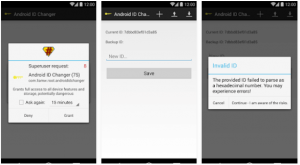
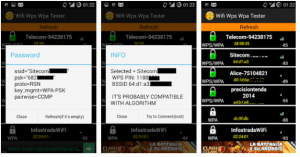
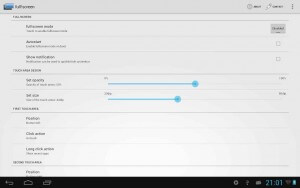
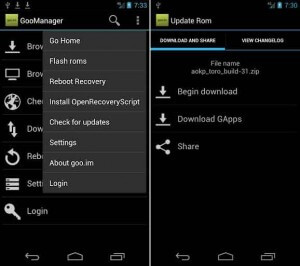








2 comments
Click here for commentsthanks for sharing By - Ravi
ReplyRun 2 Whatsapps in one Android Phone.
Reply